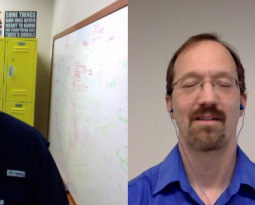Now you have your business blog humming along. It’s helping you help your customers and prospects. You are using your blog to both attract new customers to your website (SEO) as well has using it to help with “assignment selling”. Now what should you do?
Time for Social Media
Shockingly, I still get asked by clients, “Don, do we REALLY have to use social media for our business?”. With rare exception, the answer is YES!
Whether we like it or not, and whether we are active using it, social media is a powerful communication arena that is here to stay. The statistics about social media use are absolutely staggering. For example, as of the writing of this post:
- Facebook has 1.16 BILLION accounts with 699 million accounts active daily.
- There are 6 BILLION hours of YouTube videos watched each month.
- There are over 1 million LinkedIn Groups and LinkedIn has a new member join every 2 seconds.
- 44% of American’s report hearing news via Twitter on a daily basis
These stats are just the tip of the iceberg.
Why These Stats Are Important
Sure these numbers are impressive, but what do they really tell us? Simply put, these numbers clearly illustrate social media channels are so mainstream we can’t ignore them. People use Facebook, YouTube, Twitter, etc. as a part of their daily lives. According to Edison Research, 60% of Americans check their Facebook status immediately when they wake up (before getting out of bed, using the bathroom or eating). If that isn’t mainstream, I’m not sure what is 😉
The Business Value of Social Media
Social media allows your customers and potential customers to communicate directly with you and your employees online. It also allows valuable and interesting content to be shared quickly. While it often seems like new social media tools launch every day, most businesses really only need to focus on the major players: Facebook, YouTube, Twitter, Google Plus, and
LinkedIn. We will dig into each of these tools with tips for beginners. But before you start using the tools to communicate, you should use them to research and learn about your audiences and what the want and needed. Thi sis ofen called Social Media Monitoring.
Getting Started: Monitoring Social Media 101
Listening Is Key to Social Media ROI. If you use social media for only one reason, this should be the reason. Around the clock, conversations are happening online. Many of these conversations are related to your industry. People are sharing their pain points, their wants, their needs and more. These are 24/7 focus groups where you can learn a tremendous amount about how you can help your customers.
So start your social media activities by simply listening to conversations about your industry, products and services as well as your business. This is often overlooked but it’s incredibly valuable.
Here are some great FREE tools you can use to easily monitor your business and industry mentions in social media:
- Google Alerts: Set up multiple Google Alerts for your company, brand, products, leaders, industry terms, etc. The alerts will get delivered directly to your email inbox at the frequency you indicate (e.g. daily or as they happen) and is a great way to help you track mentions of your brand and relevant keywords on the web on news sites, in blogs, etc.
- Twitter: Monitor mentions of your brand on Twitter with tools like Twitter Search or HootSuite. CoTweet is also a great tool to help manage multiple users on a corporate Twitter account and allows you to assign particular tweets to the appropriate team member for follow-up.
- Feedly: Set up RSS feeds in Google Reader of
searches of your brand or industry keywords in other popular social
media sites such as Flickr, Digg, Delicious, etc. Scan the results in your
reader daily for mention. - Facebook Insights: Stay on top of and participate in discussions occurring on your company’s Facebook Fan Page. Use your Fan Page’s Facebook Insights Dashboard (found in the left sidebar when you’re on your page as an admin) to show you stats such as fan growth and page views to gauge your page’s interaction and engagement.