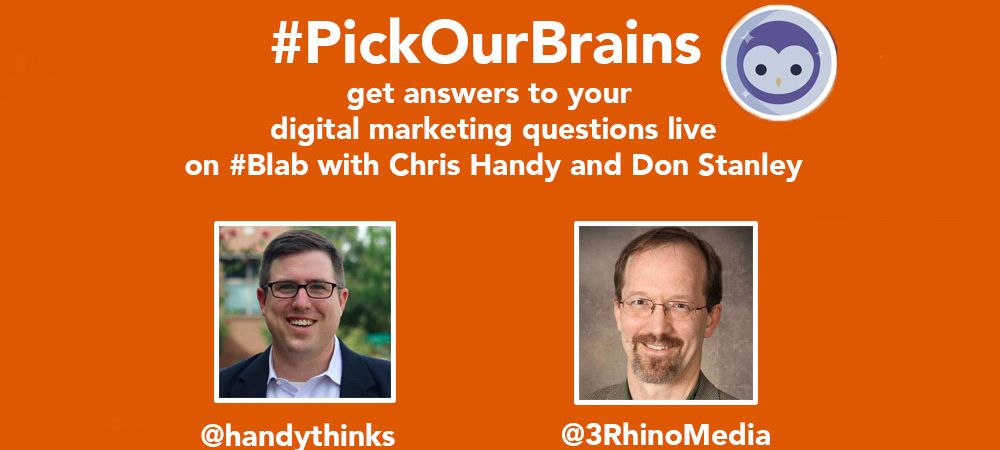Here are some quick tips for writing great titles to get more views:
- Spend time on your titles. In fact, spend more time on your titles than on the description of your video. Why? Because titles are the first thing a potential viewer will scan when looking at Google search results or seeing your video on their Facebook timeline. If your title isn’t valuable to them or compelling to them, they probably won’t click on your video.
- Write for Humans. While Google search results and SEO (Search Engine Optimization) are important for getting a high ranking when someone is using Google, don’t forget humans are actually consuming your videos. So make sure you write to them and for them.
- Use Proven Formulas. If you’re not experienced with writing great headlines, don’t worry. I have the perfect solution for you. You can use proven headline formulas from great headline writers such as Jon Morrow, Derek Halpren and Brian Clark from CopyBlogger. They all offer amazingly useful tips and ebooks on their websites (see the shout outs below for links to their materials) for FREE!
- Edit Titles That Aren’t Working. One great things about YouTube titles is you can edit them at any time. So while I want you to spend time writing your titles, don’t take forever to write them. There is no such thing as a perfect title. Yes titles can be great, but they are never perfect. So, if you decide you need to change the title at some point to make it more powerful, you can go back in and edit it.
- Use Keywords in the Title. Think like your customer and make sure you use keywords in your title. To refresh, keywords are nothing more than words your target audience is likely to use when doing a search. For example, instead of using a title like this (which is full of jargon), “Optimizing the SEO Value Using a Keyword Strategy for Your Titles” you should use something like this “3 Tips Experts Use to Write Titles that Rank High in Google Search” or this “How to Write Great Titles to Increase Views on YouTube”.
- Keep Titles Around 50 – 70 Characters. You must keep the length of the title under 100 characters. YouTube doesn’t allow you to go over 100 characters. However, keep in mind when someone is using Google for a search, they will only see the first 50 characters on a Google Search Results Page. So have the most important information in the first 50 characters to take advantage of this.
SHOUT OUTS!
- Jon Morrow of Boost Blog Traffic and his PDF Headline Hacks
- Derek Halpren of Social Triggers
- Brian Clark of CopyBlogger
SUBSCRIBE!
Subscribe to our 3RhinoMedia YouTube Channel to get marketing tips from Don
LET’S CONNECT!